Reflecting online about education and my learning experiences in the world of TEFL/ESL and new webtools
Translate
lunedì 31 dicembre 2018
Writing Skills using Storybird.com
The website https://storybird.com/ is an interesting tool online which can be used for enhancing writing skills by using beautiful images.
You can sign up for free and create your content for poems, short stories , long books and picture books.
I happened to use it in February to describe some tasks which I had carried out in an EVO SESSION about CLIL - year 2018 - (1) but it is so powerful for creative writing for language learners . Ideally it is the perfect tool for starting " creative writing" in English with younger students but it can be used with adult learners too.
If you get access to the website you will see that you can find texts for reading https://storybird.com/read/ if you choose create https://storybird.com/create/ you will be given images which you can use to begin writing your text or your poem.
What you have created online and is public can be shared on social networks too, in addition if you want you can also take part in competitions and earn badges.
For educators there are special courses and I am sure that they will be challenging. I might take them to see which interesting tips they suggest for teaching writing.
Here is my short poem for celebrating the arrival of the new year: I just had to choose the image and the words and I created something which any child could do while he/she might be rewarded with a badge for creating another poem.
https://storybird.com/poetry/poem/gz4nye5uxd/
HAPPY NEW YEAR!
Tiziana Angiolini
(1) This is the link to my narrative board for CLIL https://storybird.com/books/my-narrative-board-technoclil-2018/?token=zuu87aqkze
The story is not public so it cannot be embedded.
domenica 30 dicembre 2018
Memories from 2018
My favorite memory from 2018 was... pic.twitter.com/CInkSp8JGY— Charlie Brown (@Peanuts_4Fans) 30 dicembre 2018
What I have achieved this year.
I have been thinking about what I have been doing so far.
First of all I have met many educators online and shared with them ideas and learnt a lot. Thanks to the Moocs which I have finished I have become part of an online community of educators living in Europe and in many parts of the world, from the USA to Argentina, Brazil and Australia.
I have learnt how to use some new webtools and I am going to learn more about new ways of learning.
I have tried to widen my horizon and now I am aware of the challenges which I have to face.
I have worked online as an educator with courses for my students ; I have used the LMS Weschool - https://www.weschool.com/ for uploading lessons and sharing materials with them.
Together with the Erasmus Team in my school we are now taking part in the ERASMUS PLUS Project for mobility of teachers which will be followed by a group of teachers who will spend some time abroad to learn about other schools, methodologies and also bettering their English language .
Our mobility Project is online and it is called Reach : in October we presented it to the community in Reggio Emilia http://www.erasmusplus.it/erasmusdays-coffee-break-leggere-leuropa-attraverso-larte-e-il-patrimonio-artistico-e-culturale/
The abstract of the Project is online and it is available also in Italian : https://s3.eu-central-1.amazonaws.com/scuolaonlineservice/chierici/circolari-sos/uploads/2239-Abstract%20REACH-2.pdf
I worked online to learn more about English IGCSE exams which I will have to prepare in my school in 20120; this is something I am worried about as I have never prepared students for this type of exams.
What I need to do to improve
There are many things which I need to improve in my way of working and planning. I need to better my way of dealing with problems in a school which is changing. Families are demanding and sometimes I feel that I am overwhelmed and under pressure.
I will have to deal with Special Education Needs and to cope with the challanges of a school which does not get much financial help.
I feel I am not a giant but I need to bear the burden of preparing students who are not willing to learn.
Right now I am finishing a course online about Flipped Learning and Cooperative Learning on the Italian platform Pearson.
I would like to work online and provide support to my learners. I find that this approach is interesting as it seems to be focussed on the students and provide more engagement in the lessons.
The Italian translation is " Il Metodo Rossi" , the slide is available online IL METODO ROSSI SLIDE
My Hopes for the future
I am willing to continue learning and sharing with other educators and being able to build a better learning environment for my students.
Ready to go on learning !
venerdì 28 dicembre 2018
Commonliterature
|
|
venerdì 21 dicembre 2018
New Skills for interpreting Texts Zanichelli COURSE 2018 Modules 3-4
Module 3 Becoming a Writer ZANICHELLI COURSE 2018
The focus of the module was on communication and creative use of the English Language in a content that had to do also with Literature.
I really liked the activities which were presented as they were focussed on doing and using the Language .
The tools which were suggested are now familiar with me: ADOBE SPARKS, PADLET and NEW GOOGLESITES.
As I am used to working with Padlet and also the new Googlesites I chose ADOBE SPARK for the task in this module.
We were given this interesting PADLET with some ideas shared by educators for using PADLET in the classroom and I am sharing it with you now. Padlet offers just three free boards now so I am not using it anymore but I must admit it has great uses in education.
Here is my creative Task for this module- I thought of Autumn and also some poems I had read about it:
this is the link to the activity which I created in a short time

Module 4
We had to focus on the way we learn and how we teach. We also saw an interesting webinar with Margaret Layton.
The webinar was interactive and made me realize that we can work on some topics related to global issues by using authentic materials and also extracts from modern literature.
The teacher plays an important role in choosing, selecting materials and guiding the learners into reading, reflecting and writing or speaking in English.
Hopefully, I can say that today we have a lot of free resources online which can help us. I am used to social networks like Twitter where I can find articles, videos and images that can help me develop units where learners are guided into learning while they are using English. Images and videos play an important part in the way we try to interact with our learners.
Here is my WAKELET with the resources for this interesting course. I cannot but say that I learnt a lot and will try to put into practice what I have learnt about.
The focus of the module was on communication and creative use of the English Language in a content that had to do also with Literature.
I really liked the activities which were presented as they were focussed on doing and using the Language .
The tools which were suggested are now familiar with me: ADOBE SPARKS, PADLET and NEW GOOGLESITES.
As I am used to working with Padlet and also the new Googlesites I chose ADOBE SPARK for the task in this module.
We were given this interesting PADLET with some ideas shared by educators for using PADLET in the classroom and I am sharing it with you now. Padlet offers just three free boards now so I am not using it anymore but I must admit it has great uses in education.
Here is my creative Task for this module- I thought of Autumn and also some poems I had read about it:
this is the link to the activity which I created in a short time

Module 4
We had to focus on the way we learn and how we teach. We also saw an interesting webinar with Margaret Layton.
The webinar was interactive and made me realize that we can work on some topics related to global issues by using authentic materials and also extracts from modern literature.
The teacher plays an important role in choosing, selecting materials and guiding the learners into reading, reflecting and writing or speaking in English.
Hopefully, I can say that today we have a lot of free resources online which can help us. I am used to social networks like Twitter where I can find articles, videos and images that can help me develop units where learners are guided into learning while they are using English. Images and videos play an important part in the way we try to interact with our learners.
Here is my WAKELET with the resources for this interesting course. I cannot but say that I learnt a lot and will try to put into practice what I have learnt about.
mercoledì 19 dicembre 2018
New Skills for interpreting Texts Zanichelli COURSE 2018 Modules 1-2
I teach in Italy and I have been working with my classes by using some books by Zanichelli.The Italian publisher has worked to implement learning and thousands of educators have been trained online in the last years.
This is my third year with the use of the books published by Zanichelli and I have been learning a lot as the books are supported by online tools and lots of materials both for educators and students.
Currently I am using Performer B1 - the new edition and in the third, fourth and fifth year of the secondary school we have chosen Compact Performer, the book is about English Literature but it offers a lot of links with today's world. http://online.scuola.zanichelli.it/compactperformer/
The books are available online and in print ; educators can rely on many resources for helping learners and providing help and support while learning. Educators can create collections of videos and materials online - Collezioni in Italian- and they also rely on online tools for creating tests.
You can choose the topics and then select exercises from a rich database.
Last winter I could do an interesting course online-New Skills for interpreting Texts-, it was my second course with ZANICHELLI and I really loved the work carried out with us.
I am here to say that I have developed as an educator thanks to them. When I did my first course with them I had not used their books in the cloud, now I can use part of the tasks they have created in the editions of their books as I am using them.
The course which I took in the winter had an interesting title " New Skills for interpreting Texts" and I felt I should do it as teaching reading and literature is a great challenge. My passion is literature and I think that literature can enhance our student's learning. We just need to approach the teaching of literature in a new way.
The Learning Platform was Cloudschool and I really liked working with the other educators as it is user-friendly and everybody can work online in an easy way.
We had to follow 4 modules, we were guided into the Platform by doing Module 0 as an introduction.
Module 0 was focussed on the platform which is offered to teachers in Italy
In Module 1 we were guided to help our learners to become critics: we worked on some simple tools like using adobe acrobat reader and annotating the text in a pdf- this is quite easy and useful.
Here is my task for module 2 : I used Nearpod, which a nice tool ,but I realized that the basic account doesn't offer many activities. You will have to rely on a premium account to have access to many lessons and to use it .
In my next post I will describe modules 3-4.
This is my third year with the use of the books published by Zanichelli and I have been learning a lot as the books are supported by online tools and lots of materials both for educators and students.
Currently I am using Performer B1 - the new edition and in the third, fourth and fifth year of the secondary school we have chosen Compact Performer, the book is about English Literature but it offers a lot of links with today's world. http://online.scuola.zanichelli.it/compactperformer/
The books are available online and in print ; educators can rely on many resources for helping learners and providing help and support while learning. Educators can create collections of videos and materials online - Collezioni in Italian- and they also rely on online tools for creating tests.
You can choose the topics and then select exercises from a rich database.
Last winter I could do an interesting course online-New Skills for interpreting Texts-, it was my second course with ZANICHELLI and I really loved the work carried out with us.
I am here to say that I have developed as an educator thanks to them. When I did my first course with them I had not used their books in the cloud, now I can use part of the tasks they have created in the editions of their books as I am using them.
The course which I took in the winter had an interesting title " New Skills for interpreting Texts" and I felt I should do it as teaching reading and literature is a great challenge. My passion is literature and I think that literature can enhance our student's learning. We just need to approach the teaching of literature in a new way.
The Learning Platform was Cloudschool and I really liked working with the other educators as it is user-friendly and everybody can work online in an easy way.
We had to follow 4 modules, we were guided into the Platform by doing Module 0 as an introduction.
Module 0 was focussed on the platform which is offered to teachers in Italy
HOW TO BECOME A MEMBER OF MYZANICHELLI
RESOURCES ONLINE BOOKTAB
BOOKTAB ZETA AND HOW TO CREATE MAPS
The four modules were focussed on practical activities and how we could work with texts in our lessons:
In Module 1 we were guided to help our learners to become critics: we worked on some simple tools like using adobe acrobat reader and annotating the text in a pdf- this is quite easy and useful.
- Create a pdf document of a text you would like your learners to analyse and use Adobe Reader to annotate the text to show how your students might annotate the document.
Here is the task which I created
I really liked the way you can work on a text and work with comments and brainstorming ideas.
In Module 2 we worked on Feedback: here you can find a collection of activities we worked and shared on Padlet https://padlet.com/zanichellicorso/sharing
In Module 2 we worked on Feedback: here you can find a collection of activities we worked and shared on Padlet https://padlet.com/zanichellicorso/sharing
Here is my task for module 2 : I used Nearpod, which a nice tool ,but I realized that the basic account doesn't offer many activities. You will have to rely on a premium account to have access to many lessons and to use it .
In my next post I will describe modules 3-4.
lunedì 17 dicembre 2018
Merry Xmas and Happy New Year 2019
Christmas (copy) on Biteable.
Just using Biteable to create a video. It is easy and simple!
I wish you all the best for the coming new Year!
martedì 4 dicembre 2018
Dear Santa
Just a few weeks and Christmas is going to come. My great wish is to start living in a better world. However, the real world is getting much worse and it is only a dream to find a better world.
If I had to write a letter to Santa, I would ask him to give everybody some more hope and health , which cannot be bought at the market and online.
School and my students should rely on a better school system as in many cases I feel that it is hard to meet the needs of my learners.
I would like them to be more interested and feeling satisfied with what they are doing and I would like them to rely on themselves.
This is my great dream: everybody should be given a chance to develop and find his /her own way.
Dear Santa help the world to provide better opportunities for everybody.If you happen to visit the place where I am living, I would like you to come to my door and bring us Golden box with positive words and lots of mindfullness to face the difficulties we are facing.
Thanks a lot for reading my letter!
Dear Santa… pic.twitter.com/qVlIp2J3Ws
— PEANUTS (@Snoopy) 3 dicembre 2018
sabato 24 novembre 2018
Professional Development and Badges
This year I could do some Moocs online where they only gave me badges after I had submitted my tasks.
They have been run by a Spanish Platform and after we did the course we were given the possibility of achieving badges.
Here are the three badges which I have been given: they can be shared online and on social networks and they can be downloaded too.
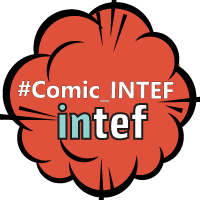
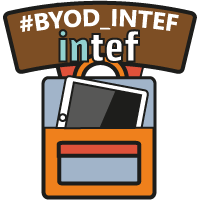 Here is my badge online which I have just finished for Learning about comics in November 2018
Here is my badge online which I have just finished for Learning about comics in November 2018
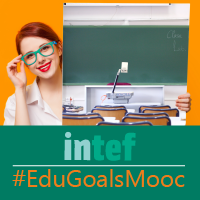
These badges are part of my online portfolio and they are focussed on the competences I have achieved: they can be shared online and provide details about the course I have done.
What is missing is the number of hours, in fact in most Moocs we are given a certificate of attendance with the number of hours for the course and often we can have badges.
Why do we use badges in education?
In many cases badges have been given to provide a sense of accomplishment in education, like in games where learners have reached some steps and they are developing:
http://www.edudemic.com/guides/the-teachers-guide-to-badges-in-education/
More and more we are given badges for sharing our CPD and online learning. I am only wondering about the many websites which now have a repository of badges which we have achieved.
My online life is full of certificates and badges and I need to find a place where to keep all of them.
I will therefore have to start learning how to connect these experiences and present them in the best way.
I will create a repository with all the main links and add the new badges and certicates of my professional development. It would be nice to have all the platforms working together and being connected.
They have been run by a Spanish Platform and after we did the course we were given the possibility of achieving badges.
Here are the three badges which I have been given: they can be shared online and on social networks and they can be downloaded too.
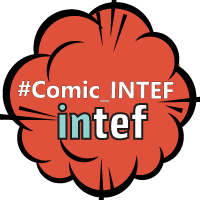
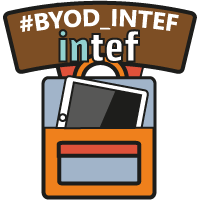 Here is my badge online which I have just finished for Learning about comics in November 2018
Here is my badge online which I have just finished for Learning about comics in November 2018
The other badge is for attending a course about BYOD in November 2018
Finally the greatest Mooc with Shelly Terrell: I did it in the first months of this year
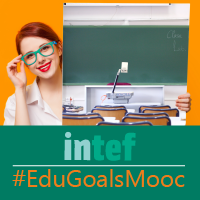
These badges are part of my online portfolio and they are focussed on the competences I have achieved: they can be shared online and provide details about the course I have done.
What is missing is the number of hours, in fact in most Moocs we are given a certificate of attendance with the number of hours for the course and often we can have badges.
Why do we use badges in education?
In many cases badges have been given to provide a sense of accomplishment in education, like in games where learners have reached some steps and they are developing:
http://www.edudemic.com/guides/the-teachers-guide-to-badges-in-education/
More and more we are given badges for sharing our CPD and online learning. I am only wondering about the many websites which now have a repository of badges which we have achieved.
My online life is full of certificates and badges and I need to find a place where to keep all of them.
I will therefore have to start learning how to connect these experiences and present them in the best way.
I will create a repository with all the main links and add the new badges and certicates of my professional development. It would be nice to have all the platforms working together and being connected.
sabato 17 novembre 2018
Creating comics
I am doing a short course/ Mooc online about Creating Comics.
It is run by a Spanish institution and it is providing some help and useful ideas.
We have been given information about some theories and sources online. We have also reflected online.
Here are the main resources we have used and read about:
http://www.edudemic.com/guide-digital-storytelling/
https://www.scienceinschool.org/2010/issue14/web
https://grammarmancomic.com/comics/
https://www.teachingenglish.org.uk/blogs/%C3%B6zge-karao%C4%9Flu/digital-storytelling
http://www.freeeslmaterials.com/comics.html
In the final link we found a lot of nice tools which are used to create cartoons and to tell stories in many different languages and also when dealing with different topics. They need to be checked: some are not available anymore.
I chose to use a simple tool free online:
http://www.readwritethink.org/files/resources/interactives/comic/index.html
I created my first comic in English in just a few minutes: the quality of the images is not excellent but I like the idea of having my learners who are working online and can create a comic without having an account.
Here is just an example, you can have 6 images for your narration and you can add bubbles and choose simple characters but it is free. You do not need to be a master of new technologies.
I am going to assess some works shared online and I will have my final badge. I cannot but say that we should all be offered such interesting courses online. We can learn by doing!
Here is my badge:link to the details of the course
http://insignias.intef.es/assertion/a5537558e5ad2e1192bde20024446c62efbcb6c2
It is run by a Spanish institution and it is providing some help and useful ideas.
We have been given information about some theories and sources online. We have also reflected online.
Here are the main resources we have used and read about:
http://www.edudemic.com/guide-digital-storytelling/
https://www.scienceinschool.org/2010/issue14/web
https://grammarmancomic.com/comics/
https://www.teachingenglish.org.uk/blogs/%C3%B6zge-karao%C4%9Flu/digital-storytelling
http://www.freeeslmaterials.com/comics.html
In the final link we found a lot of nice tools which are used to create cartoons and to tell stories in many different languages and also when dealing with different topics. They need to be checked: some are not available anymore.
I chose to use a simple tool free online:
http://www.readwritethink.org/files/resources/interactives/comic/index.html
I created my first comic in English in just a few minutes: the quality of the images is not excellent but I like the idea of having my learners who are working online and can create a comic without having an account.
Here is just an example, you can have 6 images for your narration and you can add bubbles and choose simple characters but it is free. You do not need to be a master of new technologies.
I am going to assess some works shared online and I will have my final badge. I cannot but say that we should all be offered such interesting courses online. We can learn by doing!
Here is my badge:link to the details of the course
http://insignias.intef.es/assertion/a5537558e5ad2e1192bde20024446c62efbcb6c2
giovedì 13 settembre 2018
Professional Development : European Moocs
An important Mooc is about LANGUAGE LEARNING AND LANGUAGE DIVERSITY and I am willing to learn about the new tools which will be introduced. Some tutors have been working online for years and they are going to share ideas and guide us in the Mooc.
In October we have a Mooc about STEM.
I am an English Language teacher but I would like to work with teams of Teachers who are interested in using English while working in projects. Interdisciplinarity, use of English language, modern web tools can be crucial in designing new Learning experiences . STEM classes are important, more and more we do need to guide learners to work in job related to STEAM.
I will write about these experiences online. For the firs Mooc I am going to share my online experience by working in a blog and using Edublogs.
giovedì 6 settembre 2018
PLN: Making time to build your PLN
To develop your PLN you will need a lot of time.
When you start it you realize that you will never stop learning and sharing online.
Here you can find the link to my short presentation about PLN and what you should bear in mind
https://app.biteable.com/watch/pln-in-the-life-
PLN in the life of an educator (copy) on Biteable.
My activities online started about four years ago, I was a newbie and realized that I was learning a lot. It took me months to become familiar with the new ways of working , some of them were developing while I was still a beginner in learning but I could rely on great support.
If I had to suggest what to do to build your PLN , I would say that the first months it takes a lot of time to know what to do. You need to know what you want to do and who and what you want to follow. Once you have taken off, you will go on.
My tips
The online communities will help you develop and later you will become an active educator online.
When you start it you realize that you will never stop learning and sharing online.
Here you can find the link to my short presentation about PLN and what you should bear in mind
https://app.biteable.com/watch/pln-in-the-life-
PLN in the life of an educator (copy) on Biteable.
My activities online started about four years ago, I was a newbie and realized that I was learning a lot. It took me months to become familiar with the new ways of working , some of them were developing while I was still a beginner in learning but I could rely on great support.
If I had to suggest what to do to build your PLN , I would say that the first months it takes a lot of time to know what to do. You need to know what you want to do and who and what you want to follow. Once you have taken off, you will go on.
My tips
The online communities will help you develop and later you will become an active educator online.
domenica 2 settembre 2018
Professional Development: Using curation Tools as a connected Educator
The Sixth step of my Professional Development course online has an interesting topic: using Curation Tools. The link to the step is here :https://teacherchallenge.edublogs.org/pln-curation/.
Content curation requires a lot of skills from reading about topics you are going to write about to sharing and creating content by using modern web tools.
Image credit : https://teacherchallenge.edublogs.org/
What I have been doing in the last years is a detailed research online of what I was interested in:
once I found what I thought I might use for reading and learning about I bookmarked it by using some tools like Pocket and also Pearltrees. I used Pocket to begin with and then checked the links and created my collection with Pearltrees.
Here is my collection of favourite websites or articles : I tried to find a way to organize them by topic and following some trendy ideas shared by other educators.
Italianteacher
I really like Pinterest because I can use it for sharing useful webtools with other educators and I also follow some educators.
Pinterest is a good tool for curating content but I am a fan of Google Apps as I usally share what I have learnt online by creating websites or Google documents and Google Slides.
I usually post these interesting ideas on what I have learnt online and when I am asked to do it I also share them online. Most courses require this to help the learners share and learn together.
Here is the interesting Livebinder which has been created and shared by an Argentinian educator about the Mooc we have just finished- VWMOOC 2018.
I like livebinders but I have not used them yet. Click here to open this binder in a new window.
I have written some posts online - we used a Moodle Platform and created some presentations : here is the one about the fourth week of the Mooc which I shared with the other teachers
I love images and videos but I am only a beginner and need to work on new tools which can help me write and summarize the ideas I have found interesting.
For sharing learning I often use Google sites and also images by using Google Drawing.
Here is a short summary which focussed on what we learnt in a course about Mentoring . I like Google Drawing because you can choose images and create your content by adding also hyperlinks.
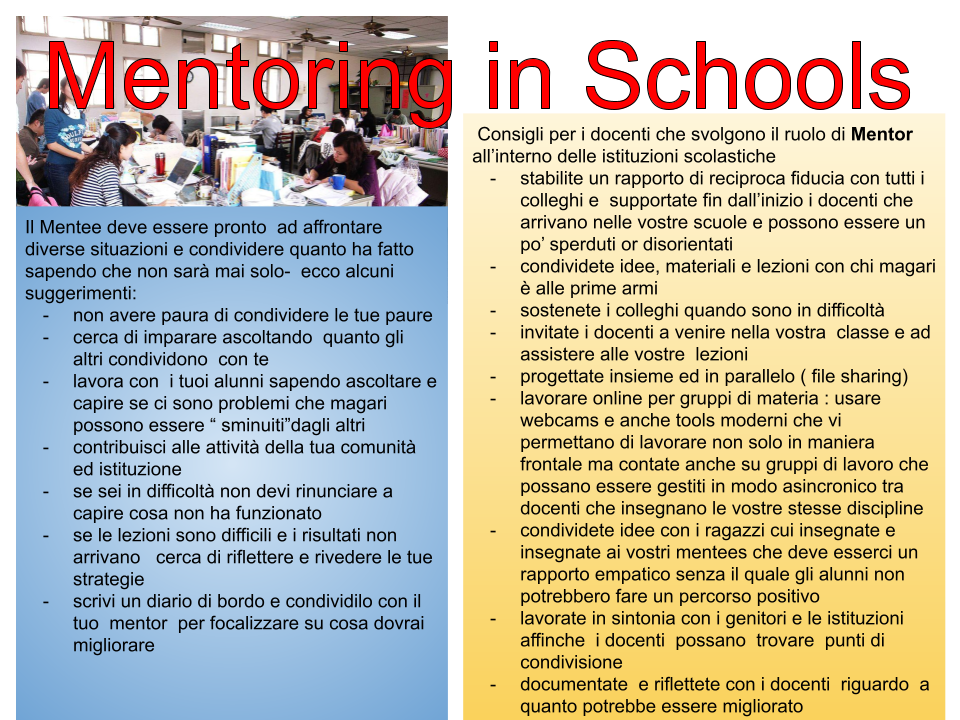 In the last weeks I have used Thinglink for my reflections on a VIRTUAL CONFERENCE online:
In the last weeks I have used Thinglink for my reflections on a VIRTUAL CONFERENCE online:
https://www.thinglink.com/scene/1083339273295364098
I have no good technology at school but I think that if I had to help my students in writing posts for a blog I would share video tutorials with them.
Hopefully today the greatest educators share how to use new tools and I am sure I could manage.
Content curation is important for your PLN.
I became a connected educator and started using some tools by chance. Now I can see they are used widely.
Blogging requires a lot of exercise and knowledge but when you start it you will never stop !!
Content curation requires a lot of skills from reading about topics you are going to write about to sharing and creating content by using modern web tools.
Image credit : https://teacherchallenge.edublogs.org/
What I have been doing in the last years is a detailed research online of what I was interested in:
once I found what I thought I might use for reading and learning about I bookmarked it by using some tools like Pocket and also Pearltrees. I used Pocket to begin with and then checked the links and created my collection with Pearltrees.
Here is my collection of favourite websites or articles : I tried to find a way to organize them by topic and following some trendy ideas shared by other educators.
Italianteacher
I really like Pinterest because I can use it for sharing useful webtools with other educators and I also follow some educators.
Pinterest is a good tool for curating content but I am a fan of Google Apps as I usally share what I have learnt online by creating websites or Google documents and Google Slides.
I usually post these interesting ideas on what I have learnt online and when I am asked to do it I also share them online. Most courses require this to help the learners share and learn together.
Here is the interesting Livebinder which has been created and shared by an Argentinian educator about the Mooc we have just finished- VWMOOC 2018.
I like livebinders but I have not used them yet. Click here to open this binder in a new window.
I have written some posts online - we used a Moodle Platform and created some presentations : here is the one about the fourth week of the Mooc which I shared with the other teachers
I love images and videos but I am only a beginner and need to work on new tools which can help me write and summarize the ideas I have found interesting.
For sharing learning I often use Google sites and also images by using Google Drawing.
Here is a short summary which focussed on what we learnt in a course about Mentoring . I like Google Drawing because you can choose images and create your content by adding also hyperlinks.
https://www.thinglink.com/scene/1083339273295364098
I have no good technology at school but I think that if I had to help my students in writing posts for a blog I would share video tutorials with them.
Hopefully today the greatest educators share how to use new tools and I am sure I could manage.
Content curation is important for your PLN.
I became a connected educator and started using some tools by chance. Now I can see they are used widely.
Blogging requires a lot of exercise and knowledge but when you start it you will never stop !!
Using Blogs as a part of your PLN
Why writing blogs and what I like about blogging and some bloggers
The fifth step of the course about PLN is about Blogging and PLN. You can check the main ideas and links shared online here : https://teacherchallenge.edublogs.org/pln-blogs/.
Ever since I started learning online I have been writing some posts and when I started using Twitter I really liked sharing posts written by some bloggers and also loved learning about some new bloggers.
I usually follow different types of blogs: some are only the reflections of an educator while Others provide tips about how to use some tools and on the best ways to work in class.
Some educators also post podcasts and guides and I really love these types of posts as they are always about new technologies and projects.
I usually receive updates via email from some bloggers like Vicki Devis or Shelly Sanchez.
I have never used my blogs for sharing my portfolio: I am going to create a website where I will describe my activities online and will provide the links to the main tasks I have done so far. I like the idea of having blogs for students and some educators have shared good activities. I am going to continue writing but some students do not collaborate and this is the reason why I have not used blogging with students much.
I check some bloggers on YouTube too and I love podcasts. If I had more time I would read more online. I have bookmarked some articles published online which I really want to check later ;t in general I love following educators like Eric Curts because they are expert in education technologies and run webinars which I like to attend virtually online.
When I have time I like posting my replies and if someone writes in my blogs I usually reply.
I would suggest anyone who doesn't write blogs to start writing about an event or a conference he/she may have liked and later to present some ideas about some topics they are familiar with.
When you start blogging you need to learn about how to work but later you become familiar with the use of images and also the tools online and you can manage in a short time.
I have bookmarked the best websites and blogs I am following now: they are about technology, mindfullness, ELT, resources and lesson planning for educators and materials online for students.
When I have time I also search new websites for my students. I really love podcasts and I would like to find more online.
In the last years more Italian educators have been involved in blogging and thanks to them I have become more connected and engaged in continuing learning.
👍👍👍👍👍👍👍👍👍👍👍👍
The fifth step of the course about PLN is about Blogging and PLN. You can check the main ideas and links shared online here : https://teacherchallenge.edublogs.org/pln-blogs/.
Ever since I started learning online I have been writing some posts and when I started using Twitter I really liked sharing posts written by some bloggers and also loved learning about some new bloggers.
I usually follow different types of blogs: some are only the reflections of an educator while Others provide tips about how to use some tools and on the best ways to work in class.
Some educators also post podcasts and guides and I really love these types of posts as they are always about new technologies and projects.
I usually receive updates via email from some bloggers like Vicki Devis or Shelly Sanchez.
I have never used my blogs for sharing my portfolio: I am going to create a website where I will describe my activities online and will provide the links to the main tasks I have done so far. I like the idea of having blogs for students and some educators have shared good activities. I am going to continue writing but some students do not collaborate and this is the reason why I have not used blogging with students much.
I check some bloggers on YouTube too and I love podcasts. If I had more time I would read more online. I have bookmarked some articles published online which I really want to check later ;t in general I love following educators like Eric Curts because they are expert in education technologies and run webinars which I like to attend virtually online.
When I have time I like posting my replies and if someone writes in my blogs I usually reply.
I would suggest anyone who doesn't write blogs to start writing about an event or a conference he/she may have liked and later to present some ideas about some topics they are familiar with.
When you start blogging you need to learn about how to work but later you become familiar with the use of images and also the tools online and you can manage in a short time.
I have bookmarked the best websites and blogs I am following now: they are about technology, mindfullness, ELT, resources and lesson planning for educators and materials online for students.
When I have time I also search new websites for my students. I really love podcasts and I would like to find more online.
In the last years more Italian educators have been involved in blogging and thanks to them I have become more connected and engaged in continuing learning.
👍👍👍👍👍👍👍👍👍👍👍👍
mercoledì 29 agosto 2018
Professional Development: Hashtags and Twitter Chats
The fourth step of the course about PLN is focussed on Twitter. You can find the main information in the course online -https://teacherchallenge.edublogs.org/pln-twitter-chats/. It is simple to follow educators and also to participate in chats online.
As I have said many times having an account on Twitter has helped me become a connected educator and now I follow educators and hashtags. I share ideas and when I find some news which might interest friends online I share it.
It is important to share ideas because sometimes educators do not find the time to search online and if you can rely on someone online , this is fine.
I have checked a lot of hashtags online and most of them provide lots of interesting connections and ideas to share in education. Ideally you can learn about almost anything and it is always free online.
Conferences, online conferences, prizes, news, free ebooks,...……………… here is my short video about some people I am following online who are used to using hashtags: Sarah Thomas and Paula Naugle.
It is based on tonight's check and I am sure that I could have found more information , from links and also to simple tips for people who feel they are engaged.
In one blog post Shelly Terrell suggested a list of specific hashtags for my PLN : you can find it online
A good database has also been shared online by Kasey Bell:
https://shakeuplearning.com/blog/educational-hashtag-database/
This simple Padlet describes how Twitter chats have changed the way we work and connect with the others:
Why should Teachers use Twitter chats and hashtags?
I think that we can find many reasons:
- you can share ideas and learn from the others
- you can meet new people who are like-minded and might be interested in working online with you too
- you meet new teachers and people who you might never meet but you become friends forever
- some chats are really engaging and provide the best of information from sources to conferences online you would have never learnt about in the daily papers. I have often downloaded the best of education guides which had been shared by some educators.
- educators and students can connect and use hashtags for sharing what they have done and for projects
I feel that in the USA Twitter is more popular than in Europe, I would say that we have more politicians that use Twitter in my country to spread ideas and also influence people during the main elections.
What I like of Twitter is the simple way and the tools you can use: it is also good for educators who want to share content and important messages with their students!!
It would be nice to have more teachers in my school who use Twitter chats!
As I have said many times having an account on Twitter has helped me become a connected educator and now I follow educators and hashtags. I share ideas and when I find some news which might interest friends online I share it.
It is important to share ideas because sometimes educators do not find the time to search online and if you can rely on someone online , this is fine.
I have checked a lot of hashtags online and most of them provide lots of interesting connections and ideas to share in education. Ideally you can learn about almost anything and it is always free online.
Conferences, online conferences, prizes, news, free ebooks,...……………… here is my short video about some people I am following online who are used to using hashtags: Sarah Thomas and Paula Naugle.
It is based on tonight's check and I am sure that I could have found more information , from links and also to simple tips for people who feel they are engaged.
In one blog post Shelly Terrell suggested a list of specific hashtags for my PLN : you can find it online
A good database has also been shared online by Kasey Bell:
https://shakeuplearning.com/blog/educational-hashtag-database/
This simple Padlet describes how Twitter chats have changed the way we work and connect with the others:
Why should Teachers use Twitter chats and hashtags?
I think that we can find many reasons:
- you can share ideas and learn from the others
- you can meet new people who are like-minded and might be interested in working online with you too
- you meet new teachers and people who you might never meet but you become friends forever
- some chats are really engaging and provide the best of information from sources to conferences online you would have never learnt about in the daily papers. I have often downloaded the best of education guides which had been shared by some educators.
- educators and students can connect and use hashtags for sharing what they have done and for projects
I feel that in the USA Twitter is more popular than in Europe, I would say that we have more politicians that use Twitter in my country to spread ideas and also influence people during the main elections.
What I like of Twitter is the simple way and the tools you can use: it is also good for educators who want to share content and important messages with their students!!
It would be nice to have more teachers in my school who use Twitter chats!
venerdì 24 agosto 2018
Professional Development : PLN and Twitter
The third step of the course is about Twitter and education.
You can find the link to the step here PLN and Twitter.
I had previously described the importance of this social media. I would have never developed if I had not started following Twitter.
Using Twitter is very simple: once you start following important educators and websites you will start to like posts, retweet posts and post your tweets.
Image Credit : Edublogs
Now I follow more than 900 people online and what I like is their way of sharing ideas, presenting their works and also I like following some discussions online.
There are famous hashtags and also less famous ones, in general I like educational hashtags and also hashtags which are run by educators working in some Moocs. I love taking part in them.
Twitter can be a source of ideas as I can learn in a short time what educators and people are sharing.
Here are some posts which I found today online :
Sharing about documents in a conference and finding free materials
Learning about a free ebook about one new webtools
Sharing about events online and conferences
Sharing simple messages about the need of peace in the world
I have used some hashtags when I did some Moocs and when I have time I also follow some interesting hashtags.
The more I work online and follow Twitter and the more I meet new educators : in July I followed an online event and met Tara Martin : @TaraMartinEDU.
The experience of being a connected educator is now part of my mindset and I will continue learning.
Professional Development : PLN and connections
These are my reflections on the second step of the course about PLN.
You can find more materials and references online if you follow the link Making connections which is starting point for the ideas and reflections I am sharing in this post.
Here is the picture that summarizes the ways we can learn about ideas and how online groups and communities can help us develop.
Image credit : edublogs teacherchallenge.edublogs.org
Today educators can learn together and support each other.
Since the age of social network started we have had the development of many online communities. Educators have used social media and modern web tools for connecting and learning together.
I remember the first Moocs which I did about five years ago. It was something new to me but I learnt a lot as I was guided into a community of learners and people were living all over the world.
I was asked to do some simple things:
Facebook is not the social network which I prefer but most people I know have been on FB for years.
My favourite social network is Twitter: I remember when I first learnt about it as I was doing a webinar online and I had started following a community of educators who wanted to share about new ways of working and experiencing education. They taught me how to use Twitter , it was in 2014 and I continued working on line and sharing ideas, posting links and learning while using hashtags.
Thanks to many educators I have met new connected educators like me: it is my world and where I find ideas about topics for my lessons and also for Learning about new events online:
This is the great webinar I could see online dealing with Twitter: I became a connected educator thanks to Alice Keeler!
It was Classroom 2.0 Live that helped me to learn about this wonderful tool.
Click here to open this binder in a new window.
I had to learn more and then I continued my CPD by doing a Mooc with Coursera- https://www.coursera.org/ about Web 2.0 Tools and later about Digital Storytelling. I had to realize that I was not tech-savvy and I needed to improve my ICT and Digital Skills.
If you want to be a connected educator you need to know not only the people who are sharing ideas , you need to work on your favourite sources of information and ideas. I have found tips for collecting my favourite bookmarks and for example I like sharing what I like by using My Pearltrees or
My bookmarks on Pinterest
Italianteacher
Here are some boards which I have collected online thanks to Pinterest:
Blogging and Blogs and WebsitesI have bookmarked a lot of blogs and I regularly receive some updates from them:when I meet interesting speakers I usually bookmark them by using Pocket.
https://ditchthattextbook.com/https://alicekeeler.com/https://www.sarahjanethomas.com/https://www.controlaltachieve.com/http://bergman-udl.blogspot.com/https://www.strobeleducation.com/blog/
Some websites which I like are the ones shared online by many educators
https://cybraryman.com/https://shakeuplearning.com/https://hyperdocs.co/
I have also started sharing ideas in my blogs: once you are connected you will start sharing ideas.I love also making presentations and I have worked on some websites to present my ideas or what I have learnt online. My online course about teaching and teachers is in my blog: I worked online under the supervision of Shelly Terrell and a good team of educators who made me feel engaged!!Blog about the course The goalminded teacher 2018
My website about a European Mooc on Europeana which I took in 2018:Europeana Mooc course 2018
My website about creating ebooks which I curated in 2018: I shared what I had learnt while working on a course online and while doing some interesting webinars dealing with ebooks.Creating and reading ebooks my website
Connecting is crucial when you start but once you have become a member of a community or many communities you like sharing and becoming more active. This is often done in your free time but you cannot but continue doing it. You start working in a different way and work together with similar goal-minded teachers.
You can find more materials and references online if you follow the link Making connections which is starting point for the ideas and reflections I am sharing in this post.
Here is the picture that summarizes the ways we can learn about ideas and how online groups and communities can help us develop.
Image credit : edublogs teacherchallenge.edublogs.org
Today educators can learn together and support each other.
Since the age of social network started we have had the development of many online communities. Educators have used social media and modern web tools for connecting and learning together.
I remember the first Moocs which I did about five years ago. It was something new to me but I learnt a lot as I was guided into a community of learners and people were living all over the world.
I was asked to do some simple things:
- starting to write a blog for sharing my new learning experiences
- sharing ideas in some social networks like Twitter and FB
- using images and modern tools for summarizing what I had learnt online
- following webinars online on YouTube and commenting what had been discussed online
- writing a learning diary
- becoming a part of a community like Google+ or groups in FB
- starting collaborating online while using virtual boards
- sharing documents and also publishing something online for sharing what we had learnt
Facebook is not the social network which I prefer but most people I know have been on FB for years.
My favourite social network is Twitter: I remember when I first learnt about it as I was doing a webinar online and I had started following a community of educators who wanted to share about new ways of working and experiencing education. They taught me how to use Twitter , it was in 2014 and I continued working on line and sharing ideas, posting links and learning while using hashtags.
Thanks to many educators I have met new connected educators like me: it is my world and where I find ideas about topics for my lessons and also for Learning about new events online:
This is the great webinar I could see online dealing with Twitter: I became a connected educator thanks to Alice Keeler!
It was Classroom 2.0 Live that helped me to learn about this wonderful tool.
Click here to open this binder in a new window.
I had to learn more and then I continued my CPD by doing a Mooc with Coursera- https://www.coursera.org/ about Web 2.0 Tools and later about Digital Storytelling. I had to realize that I was not tech-savvy and I needed to improve my ICT and Digital Skills.
If you want to be a connected educator you need to know not only the people who are sharing ideas , you need to work on your favourite sources of information and ideas. I have found tips for collecting my favourite bookmarks and for example I like sharing what I like by using My Pearltrees or
My bookmarks on Pinterest
Italianteacher
Here are some boards which I have collected online thanks to Pinterest:
Sharing implies that you are part of a network and follow educators online . I am a follower of some boards on Pinterest and also I like following some educators on Pearltrees.
I also like Slideshare and follow some educators who publish their slides and resources online : Shelly Terrell is my favourite one as I have followed her webinars on Fridays. She stopped them in August but she shared a lot of her ideas in her slides : Shelly Terrell. They are worth checking!!
Blogging and Blogs and WebsitesI have bookmarked a lot of blogs and I regularly receive some updates from them:when I meet interesting speakers I usually bookmark them by using Pocket.
https://ditchthattextbook.com/https://alicekeeler.com/https://www.sarahjanethomas.com/https://www.controlaltachieve.com/http://bergman-udl.blogspot.com/https://www.strobeleducation.com/blog/
Some websites which I like are the ones shared online by many educators
https://cybraryman.com/https://shakeuplearning.com/https://hyperdocs.co/
I have also started sharing ideas in my blogs: once you are connected you will start sharing ideas.I love also making presentations and I have worked on some websites to present my ideas or what I have learnt online. My online course about teaching and teachers is in my blog: I worked online under the supervision of Shelly Terrell and a good team of educators who made me feel engaged!!Blog about the course The goalminded teacher 2018
My website about a European Mooc on Europeana which I took in 2018:Europeana Mooc course 2018
My website about creating ebooks which I curated in 2018: I shared what I had learnt while working on a course online and while doing some interesting webinars dealing with ebooks.Creating and reading ebooks my website
Connecting is crucial when you start but once you have become a member of a community or many communities you like sharing and becoming more active. This is often done in your free time but you cannot but continue doing it. You start working in a different way and work together with similar goal-minded teachers.
mercoledì 22 agosto 2018
Professional Development : Building your PLN
This year I was engaged as a teacher online and followed an interesting course about blogging with students.
The course was part of a series of development courses for educators which was offerred by Edublogs.
Yesterday I got an e-mail from Kathleen Morris who had run the course and informed me about some new professional development challenges and I thought that I shoud start one right now.
I chose the one about Building my PLN, which is a topic I am familiar with and which I think is worth reflecting on as teachers are life-long learners and need to rely on a network of educators who can support them and help them solve problems and learn more.
If you need more information about the courses you can get access to them by following this link online Free courses on Blogging and EdTech .
What is a PLN?
If you search online you will find a lot of websites and hashtags that deal with this issue
http://www.shellyterrell.com/pln.html
http://teacherrebootcamp.com/resources/survivaltips/pln/
Sometimes when you work as an educator you need to rely on a network of experts and communities online can be supportive and provide you with many tips. This is true for educators who are new to the profession but also for the ones who have been teaching for years.
PLN means choosing what you are interested in and it implies that you are developing as a learner.
Educators in the XXI century cannot but choose this path: you need to learn with the other and to share ideas.
Personally I found great people to follow online and this experience online helped me learn more and to deal with changes in the schools where I was teaching. We wanted some innovations in teaching but most of us were reluctant to try and find new pathways into teaching. I started searching online and found people like Peggy George, Shelly Terrell and Dr. Nellie Deutsch who really helped me learn more. I did some Moocs online, I started following some webinars online and I realized that I was not alone.
Among the many educators who are involved in communities online I have appreciated these webpages by Cybraryman who is always active online on Twitter : here you can find some important links for your professional development.
https://cybraryman.com/pln.html
https://cybraryman.com/plnstars.html
Some blogs and websites are a source of information as they inform me on events, conferences and courses online :
http://nellie-deutsch.com/
Nellie Deutsch has been online and supporting teachers who need to work in new virtual worlds and love learning . Her platforms on the Moodle are offering a lot of courses online for free
https://www.integrating-technology.org/
I have learnt a lot and I have been a learner in some EVO Sessions in 2016, 2017 and 2018.
In order to be active online you need to work online and be part of some learning communities:
I am a member of some Google+ communities and on Facebook too. Right now I am starting to use Google Classroom and I am experiment together with some other educators who will work with me online in 2019.
Since there are a lot of communities online I have bookmarked them by using Pinterest and also Symbaloo.
To be tech-savvy is important and people share what they feel is good for your PLN: here is the livebinder by an educator who has focussed on the Tools you need to rely on to build your PLN:
Tools Click here to open this binder in a new window.
Click here to open this binder in a new window.
Here you can find my Symbaloo with some interesting links for some events or educators I love to follow:
https://www.symbaloo.com/mix/cpd2
I feel that there is not a good answer to describe PLN: it is related to the educator's interests and to the way he/she works in different learning communities. Most of us started by chance and now we are working on many projects online. If you have your PLN you are a connected educator and a person who will try to establish connections with other educators and learn together. Your classes will benefit from these experiences.
😊😊😊😊😊😊😊😊😊😊😊😊😊😊😊😊😊
Iscriviti a:
Post (Atom)




















